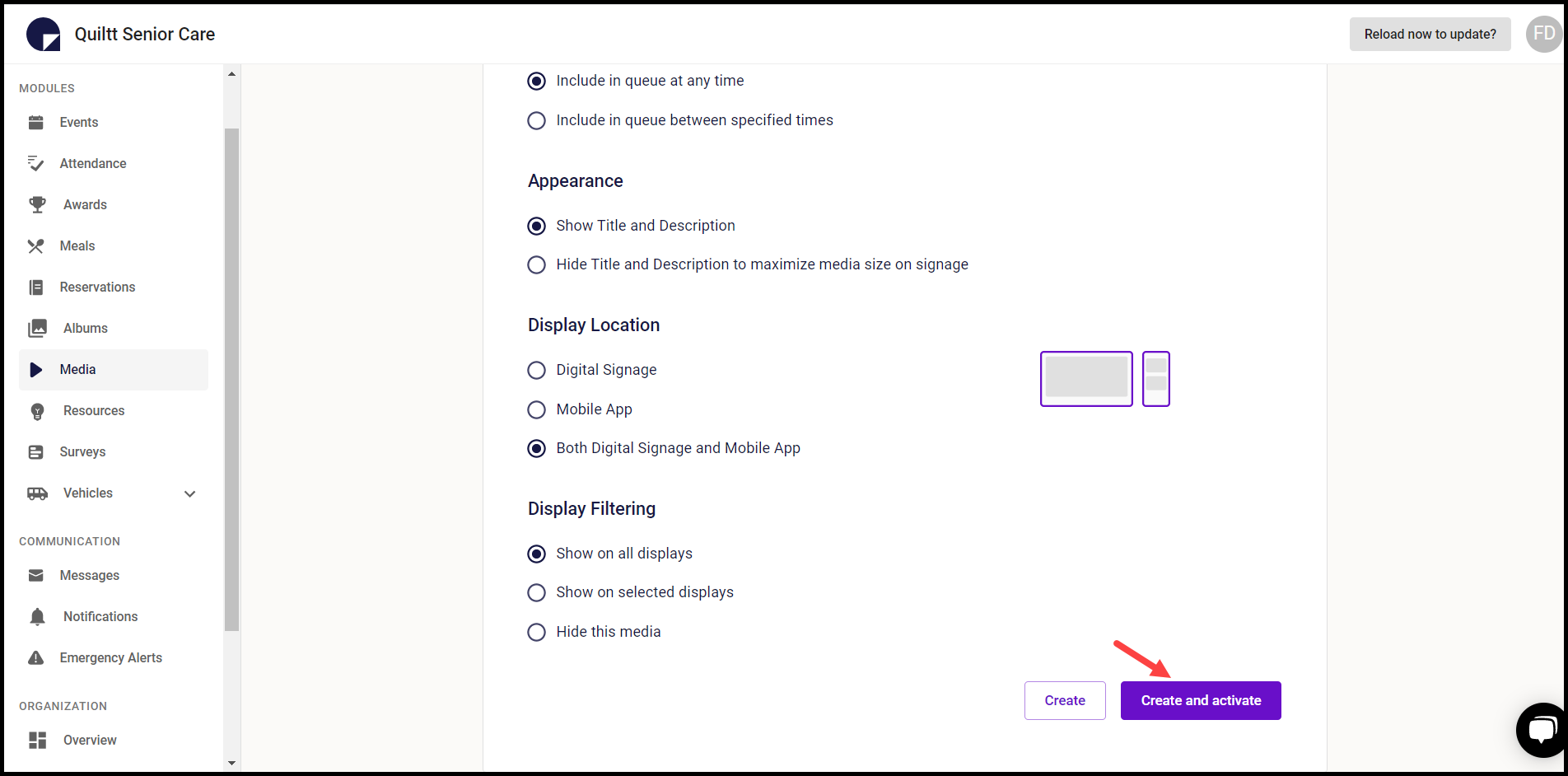How to Add Media?
Instructions for how to add media and set it to play on Quiltt digital signage.
Quiltt Dashboard > Left-hand menu > Media
1. Follow the above-mentioned workflow to land on the Media screen.
2. To add media, click the Add Media button. Doing so opens the New Media screen.
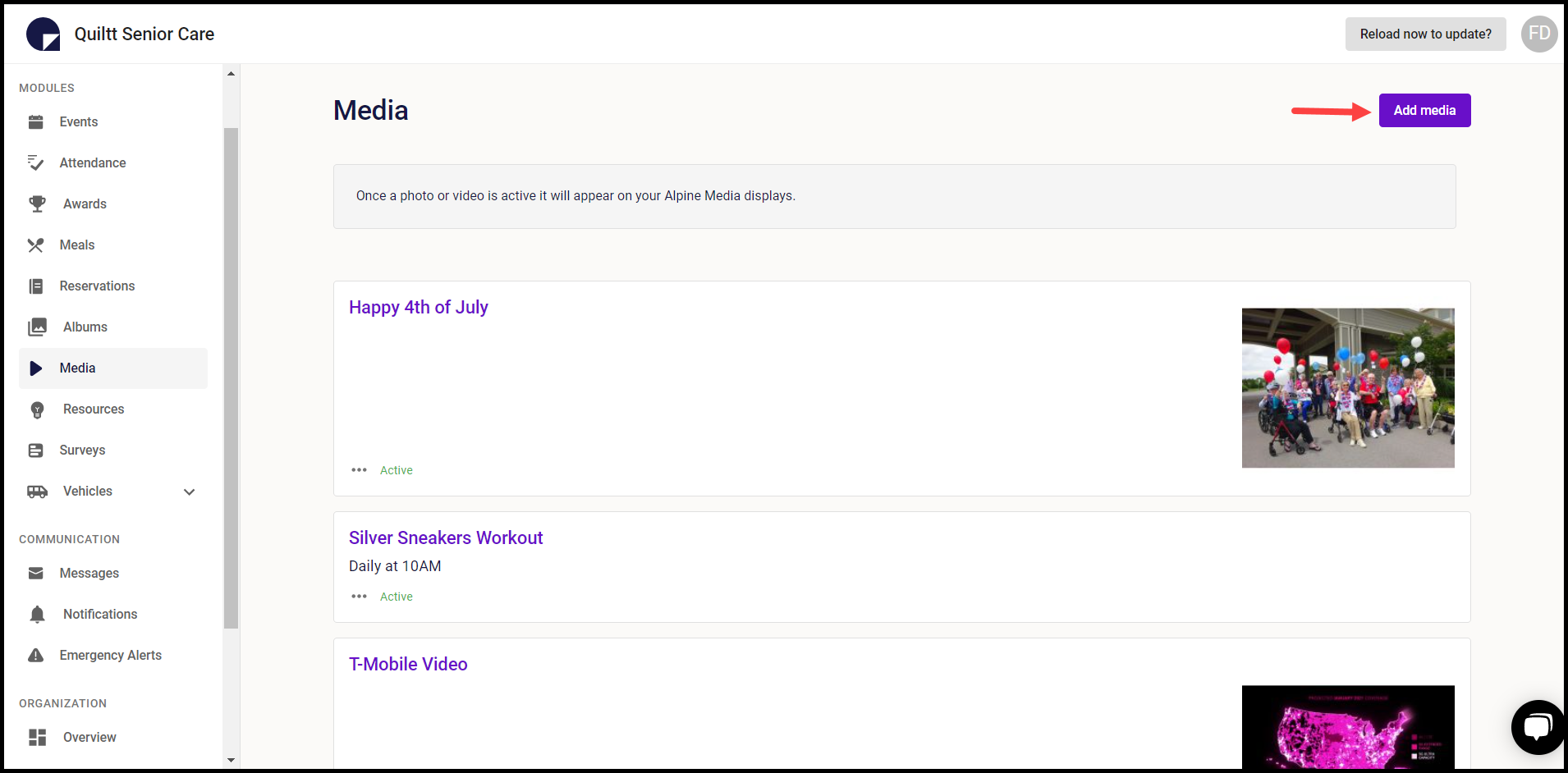
3. Here, use the Add Photo or Video section to drag and drop or upload a media file from your system storage.
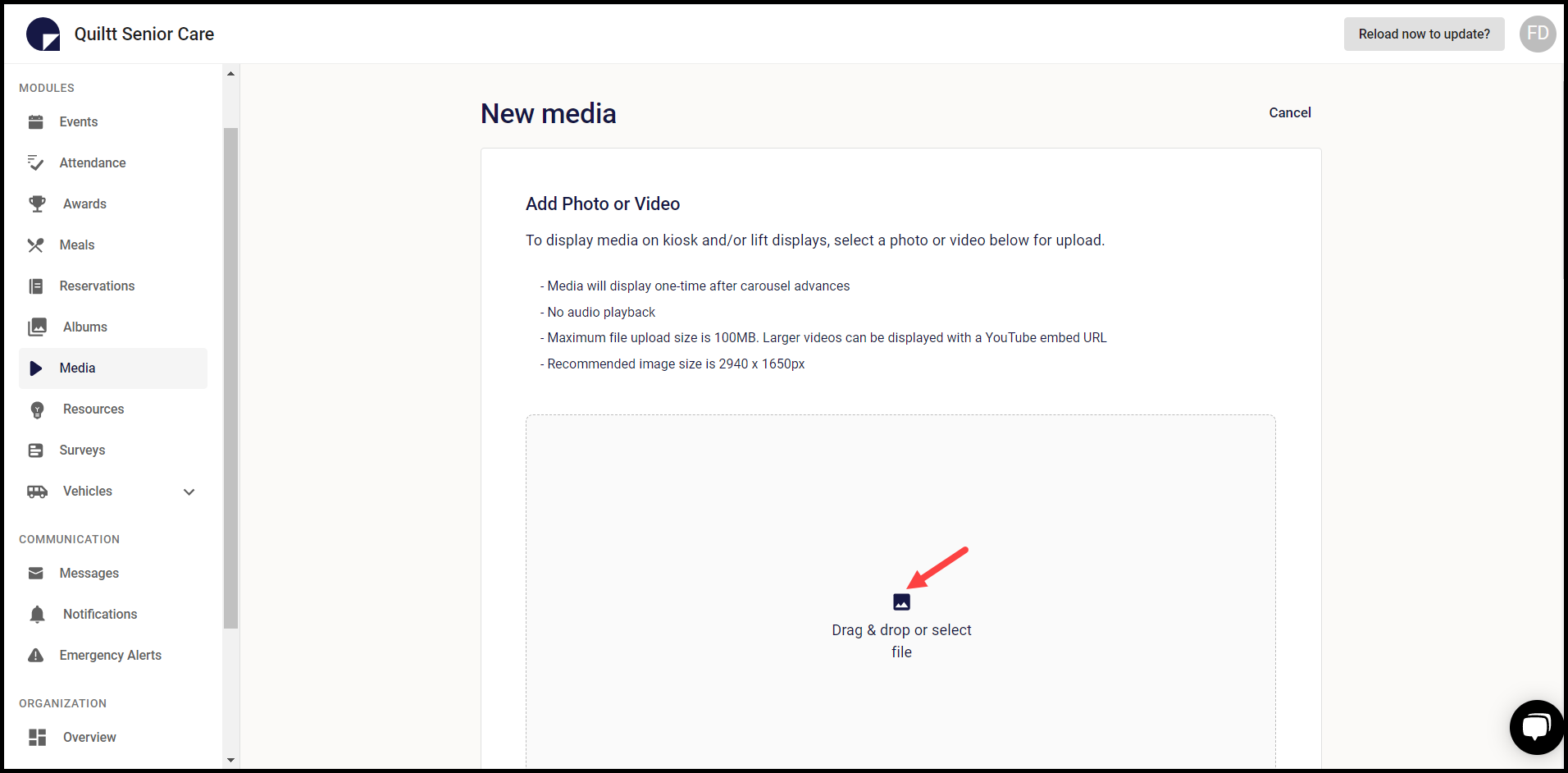
4. If you want to provide media via a YouTube video, paste the URL in the YouTube Embed URL field.
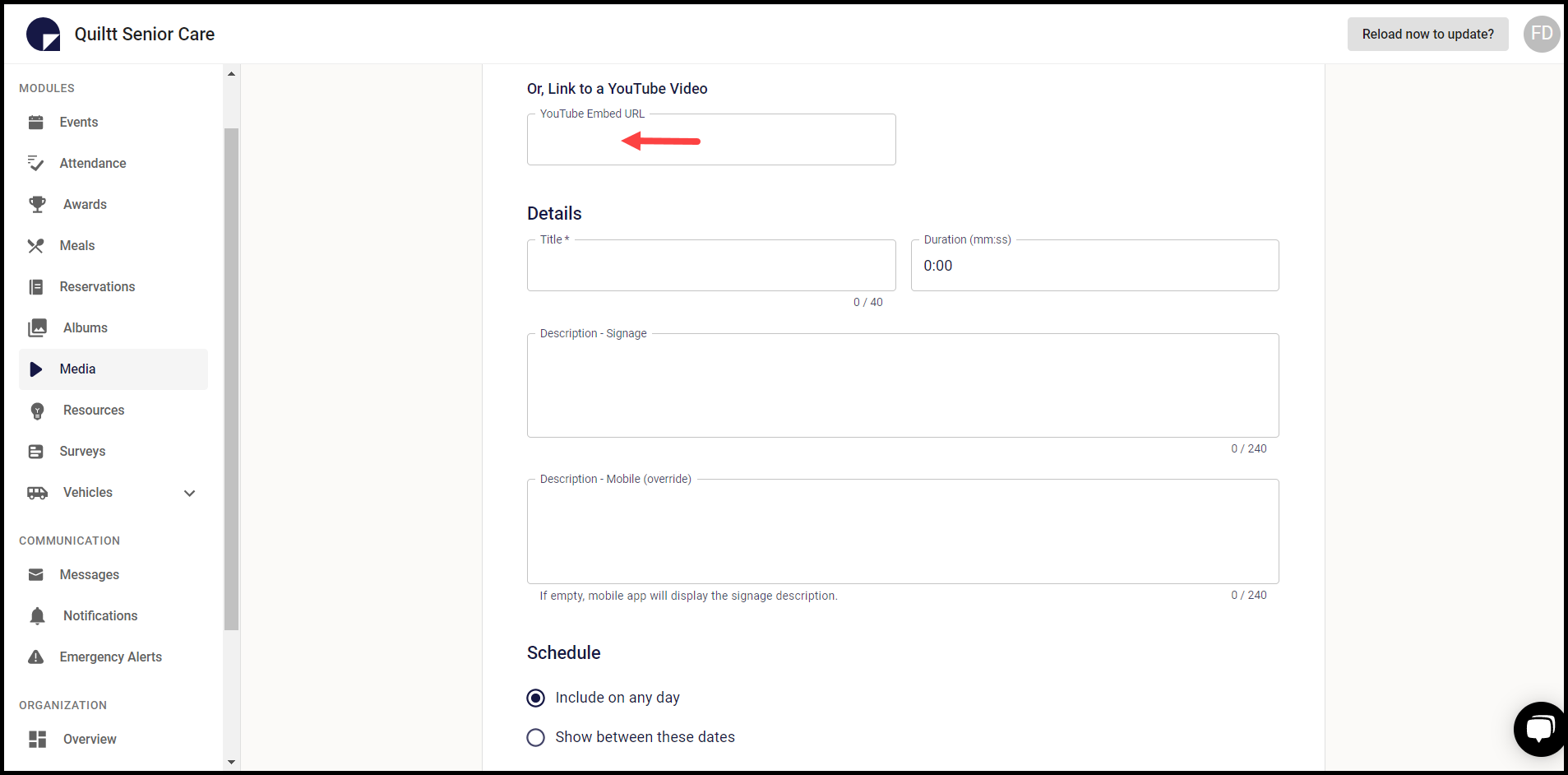
5. Moving on to the Details section, enter the title of the video in the Title field.
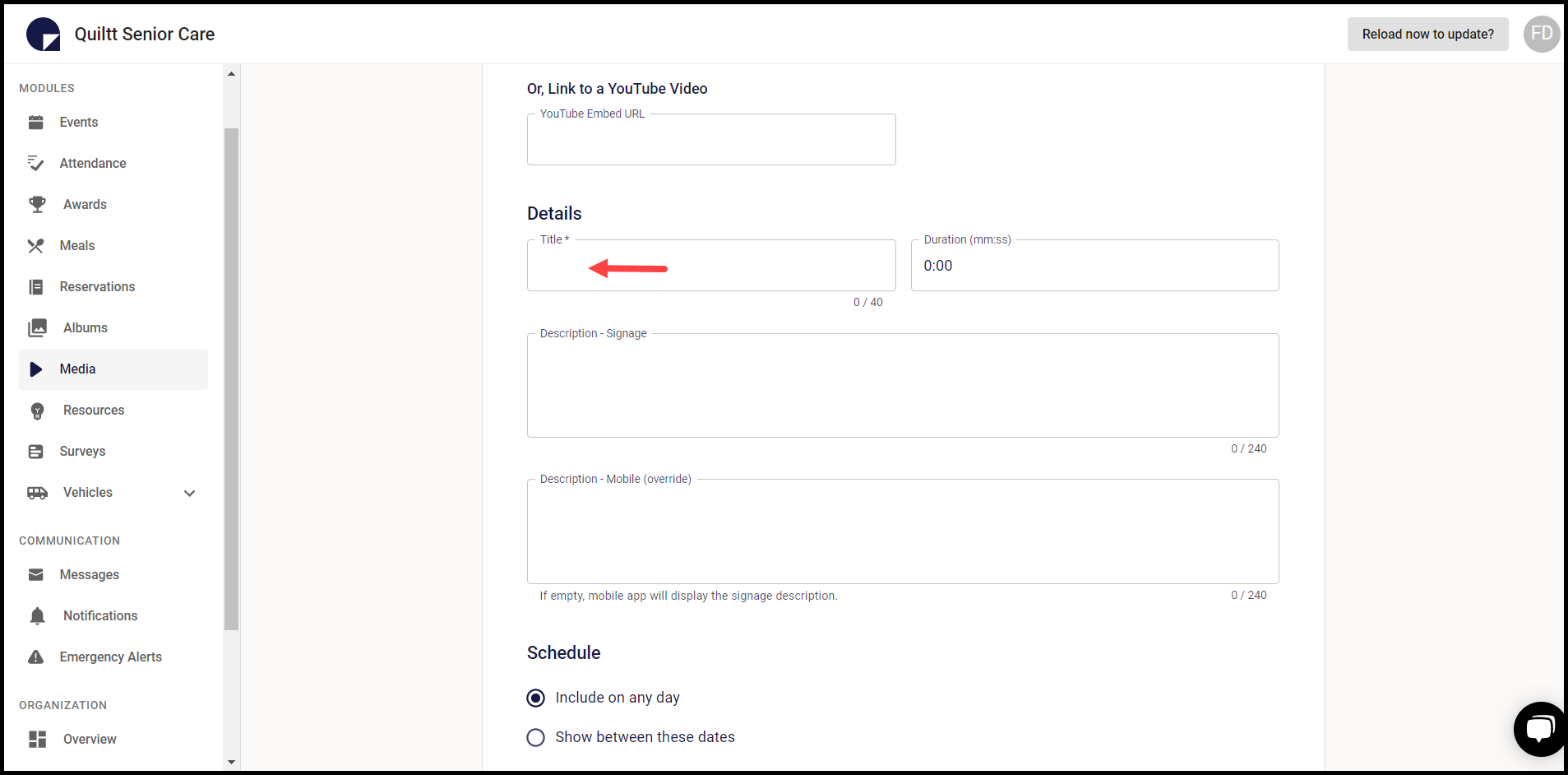
6. Select the duration from the Duration field.
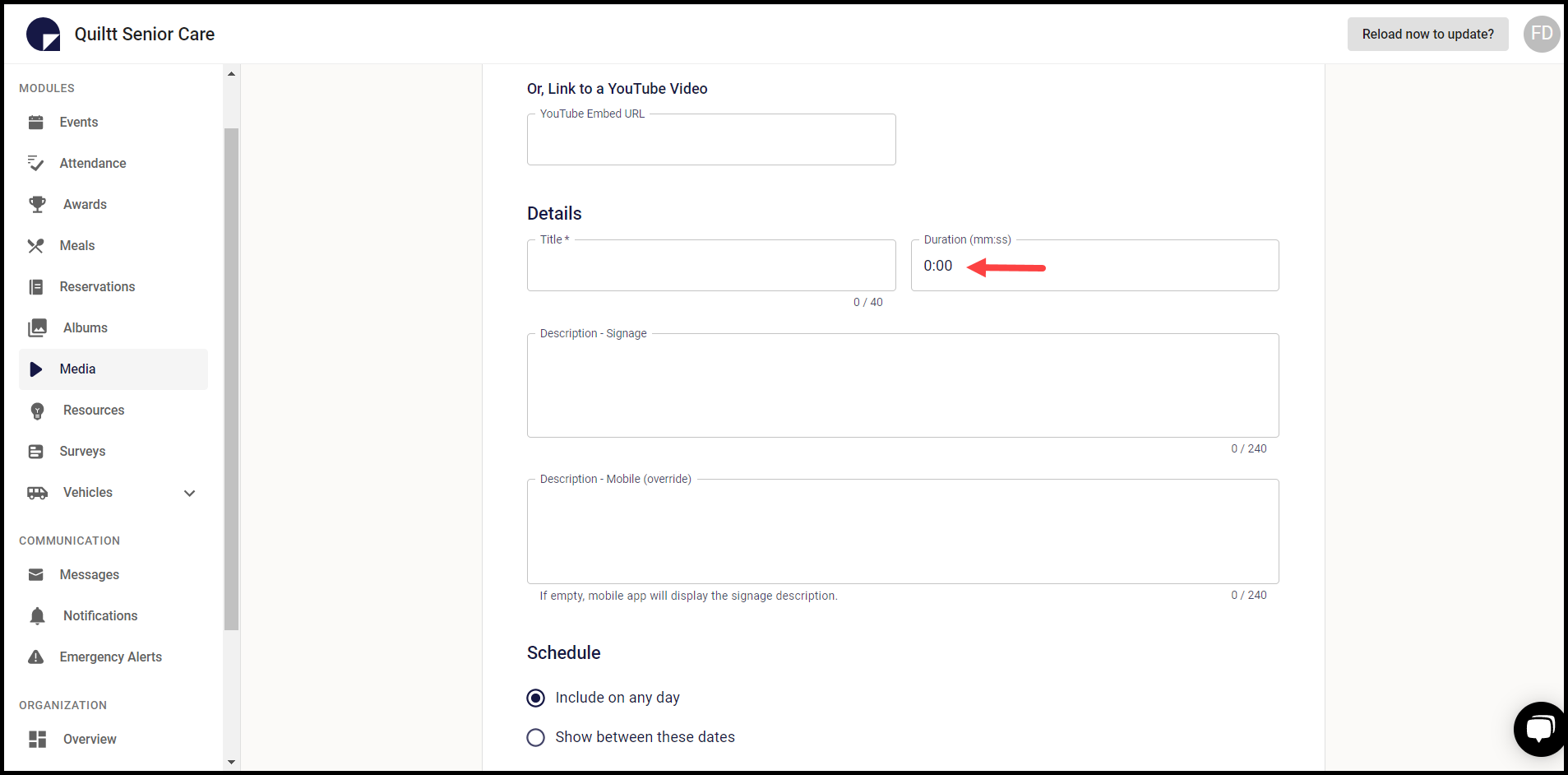
7. Enter the description of the video using the Description-Signage field.
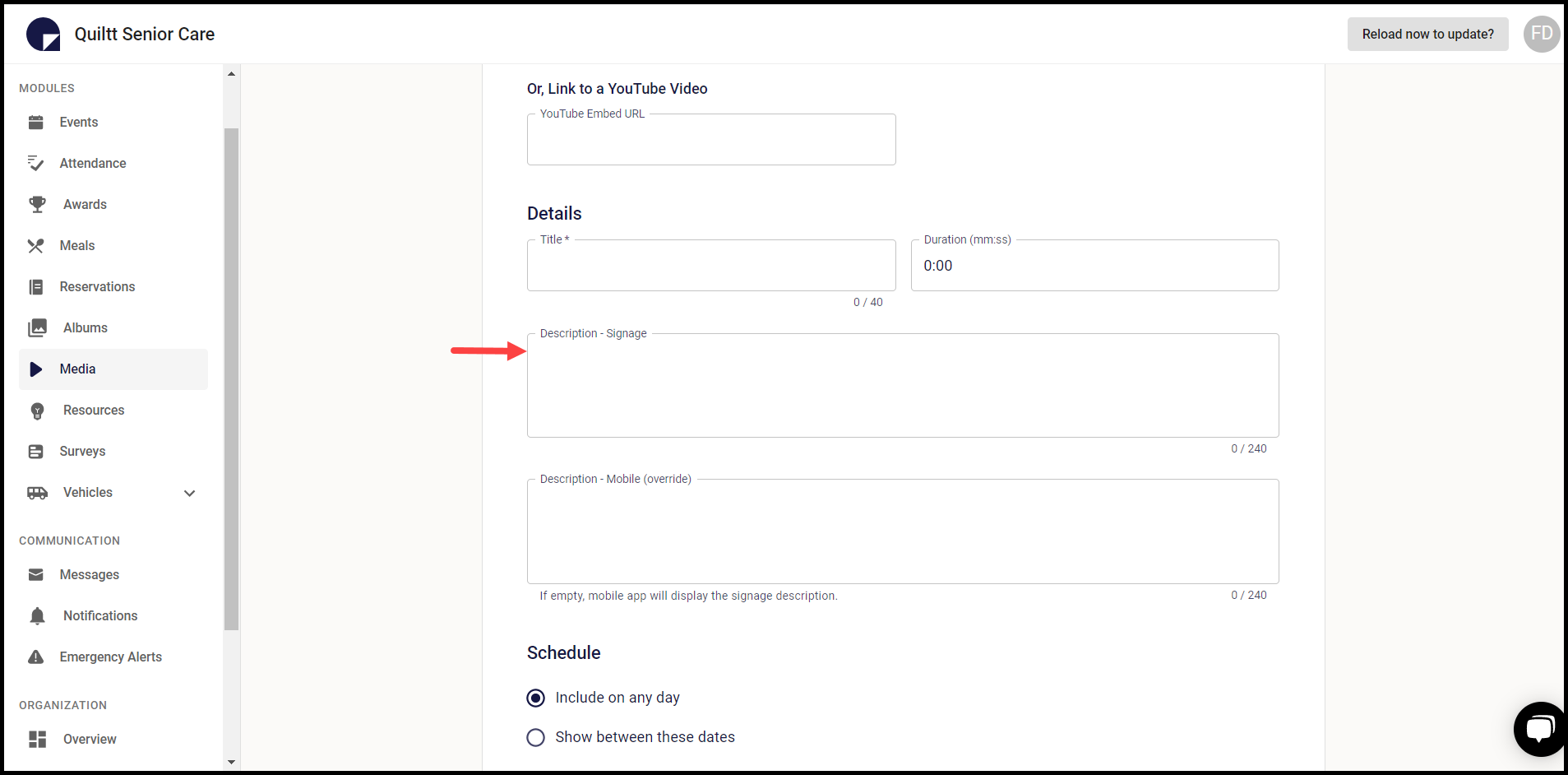
8. In case you want a different description to be displayed on mobile, enter that description in the Description-Mobile(override) field.
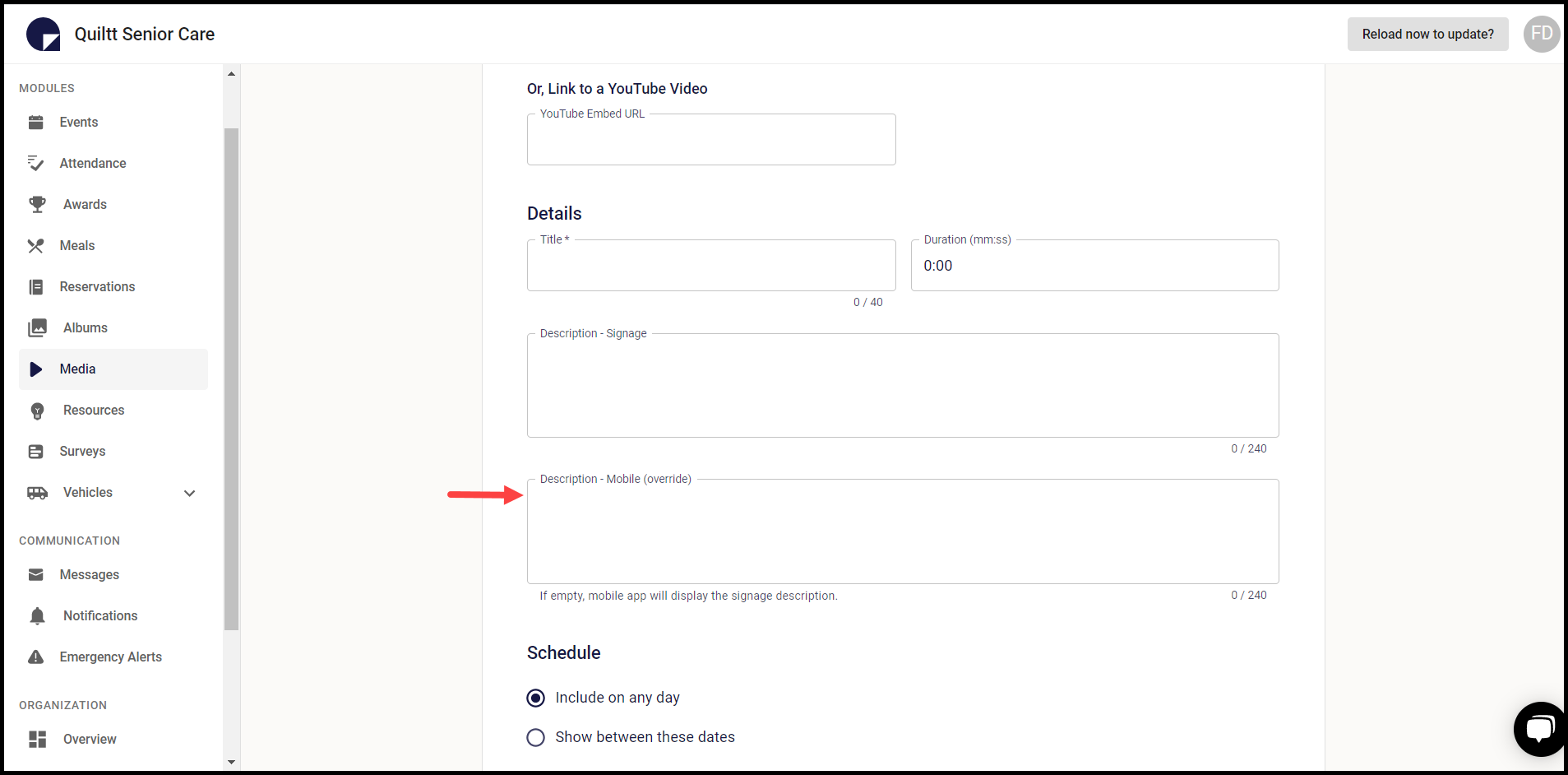
9. Select the schedule of the media file to be played using the Schedule section. You can either choose play on any day or define the days when the uploaded media plays.
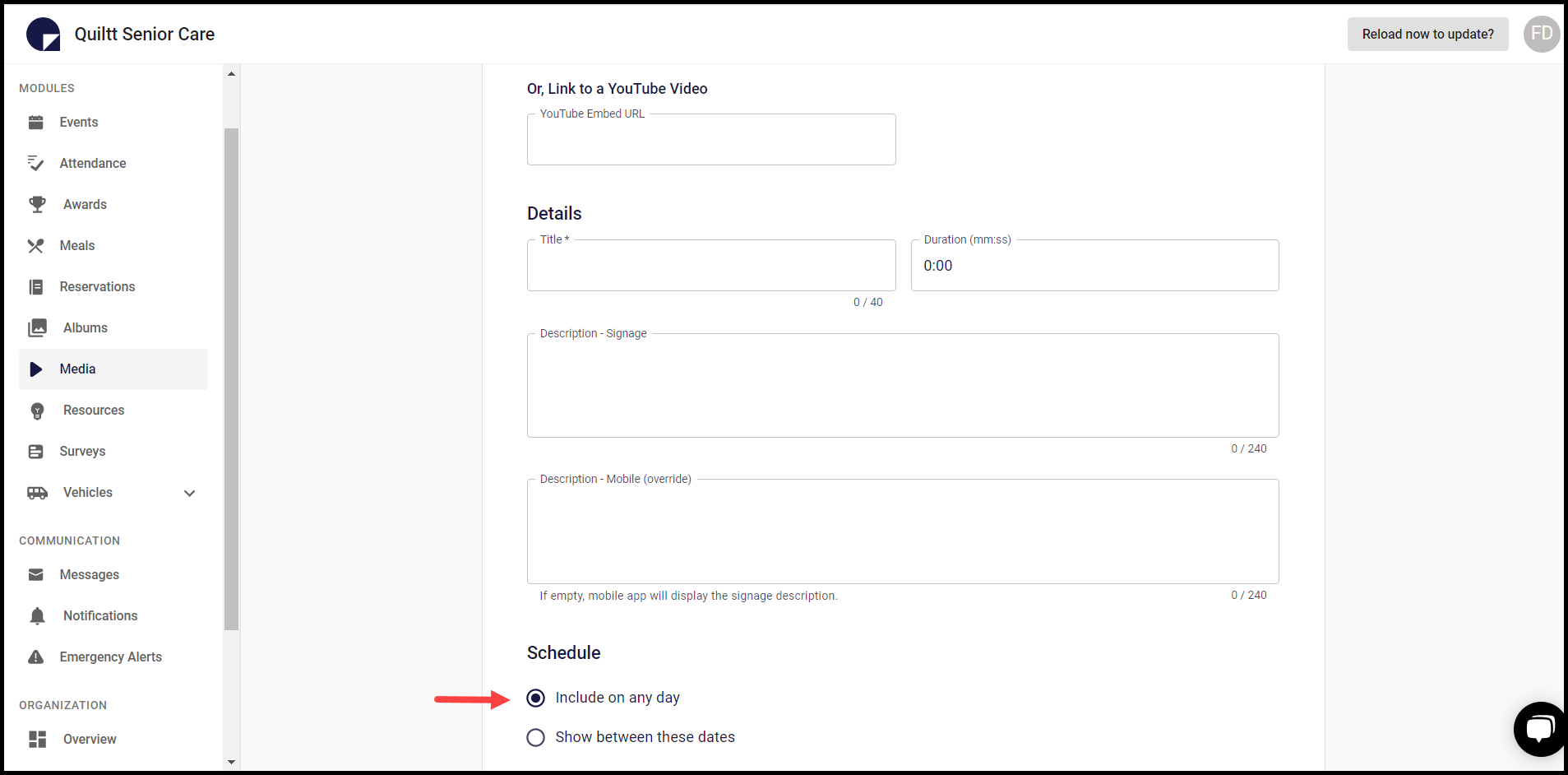
10. Set how the video will play using the Playback Behavior section. You can choose if the video always remains in the queue or plays one time only.
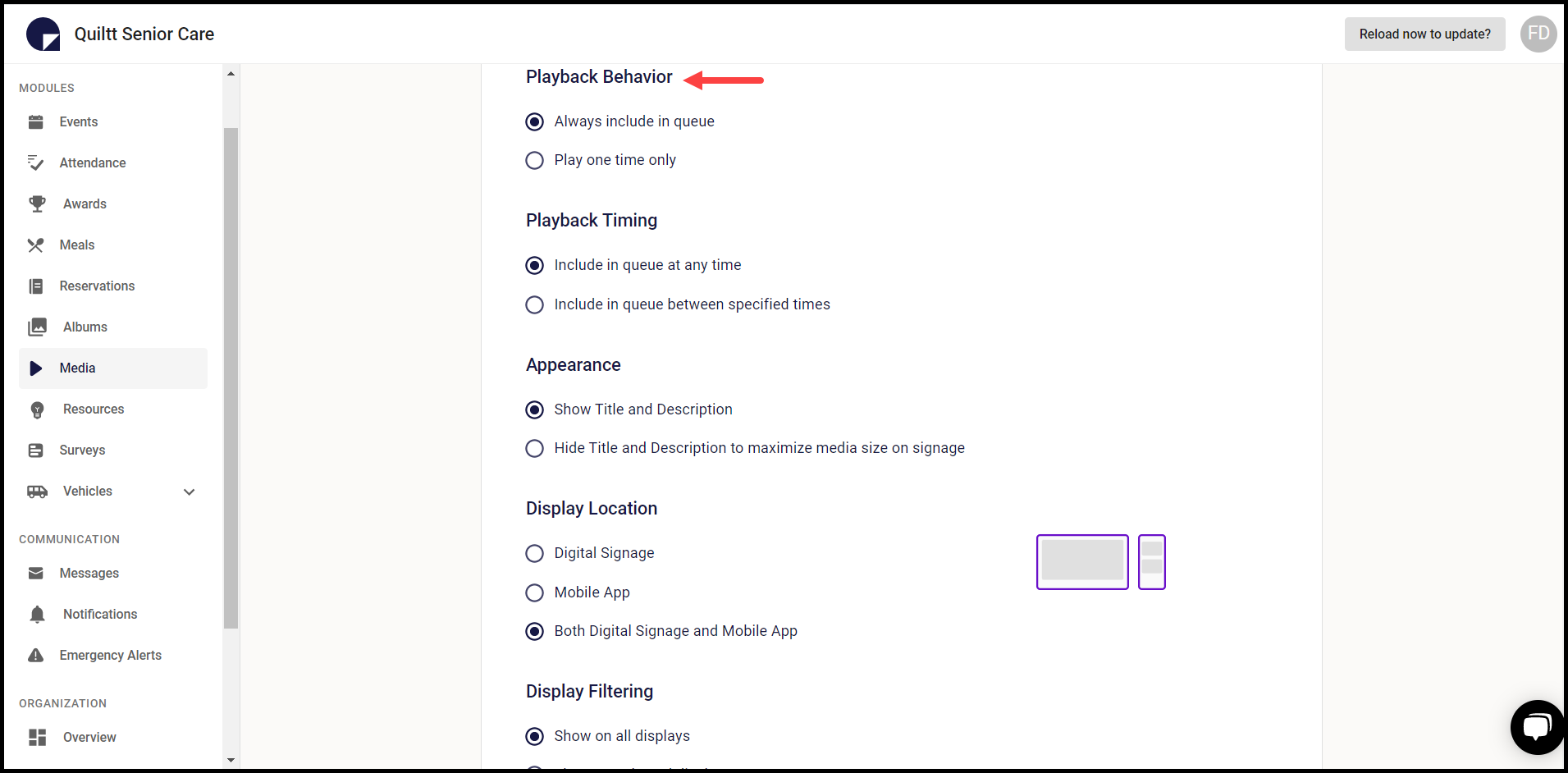
11. You can also set the playback timing for the video by choosing between the video being included in the queue at any time or between a specified time. The Playback Timing section facilitates this selection.
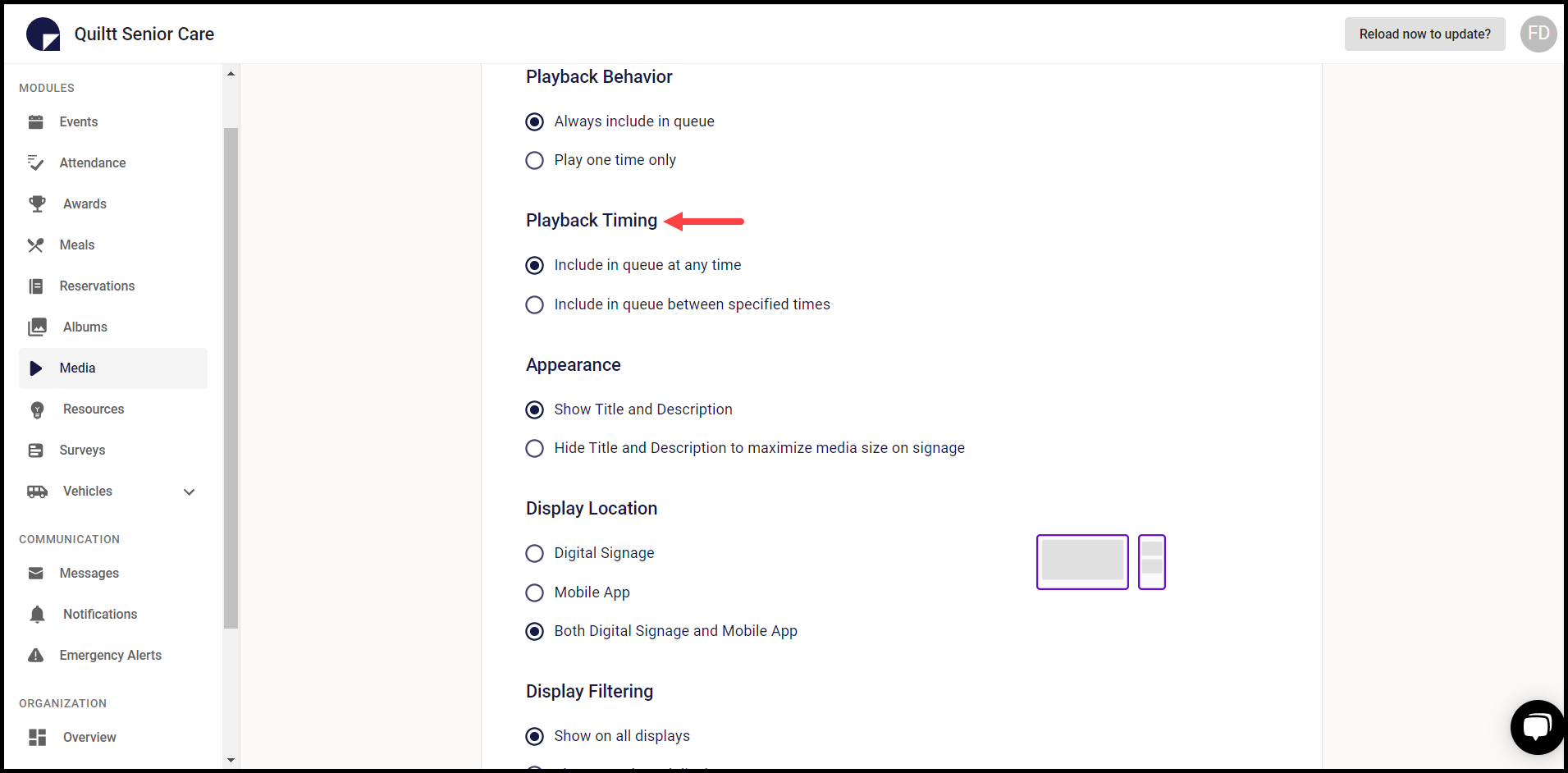
12. From the Appearance section, choose whether you want the title and description to be shown or hidden to maximize the coverage section.
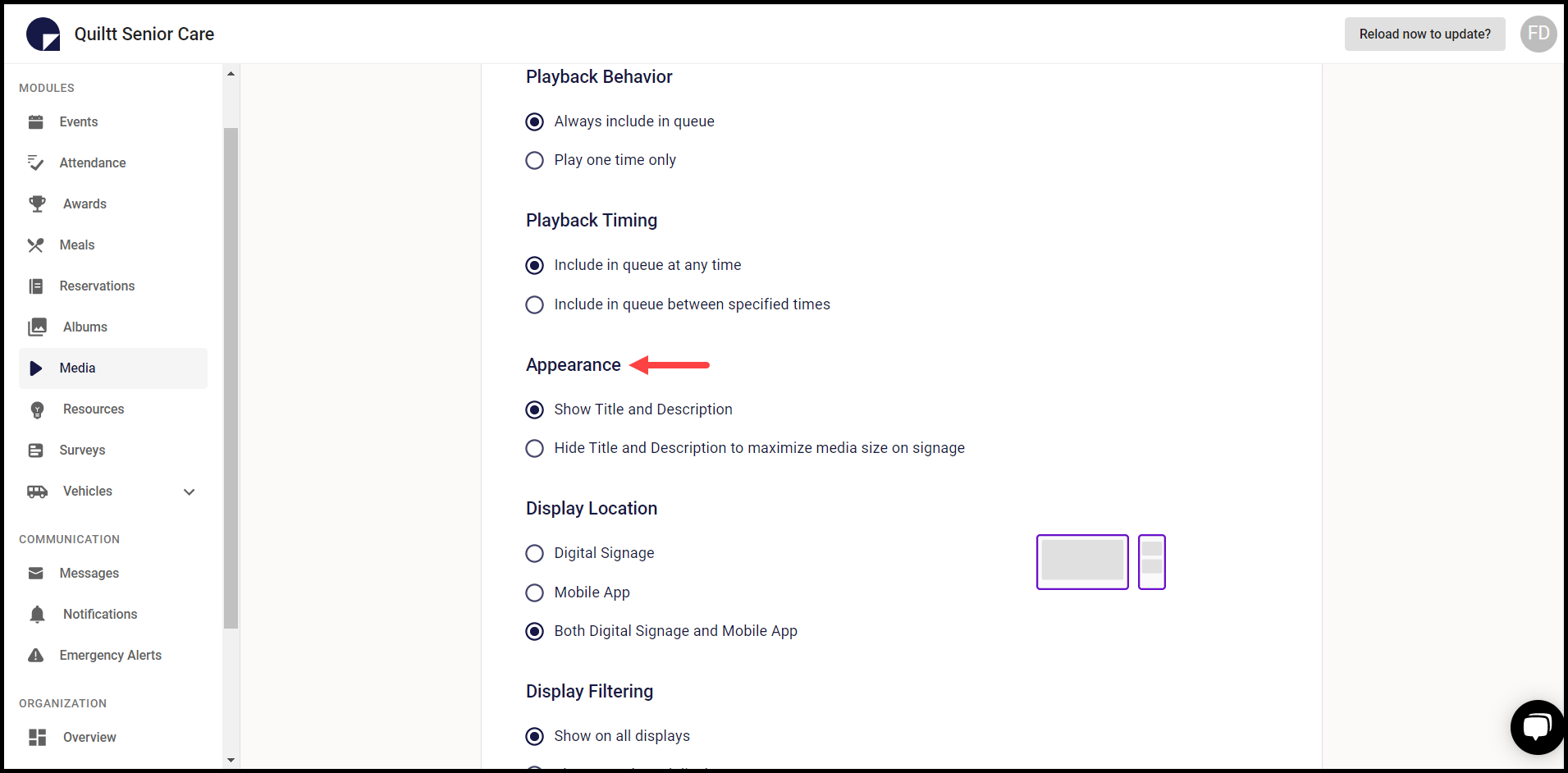
13. Select the mediums on which you want the video to be played from the Display Location section. You can choose digital signage, mobile app, or both.
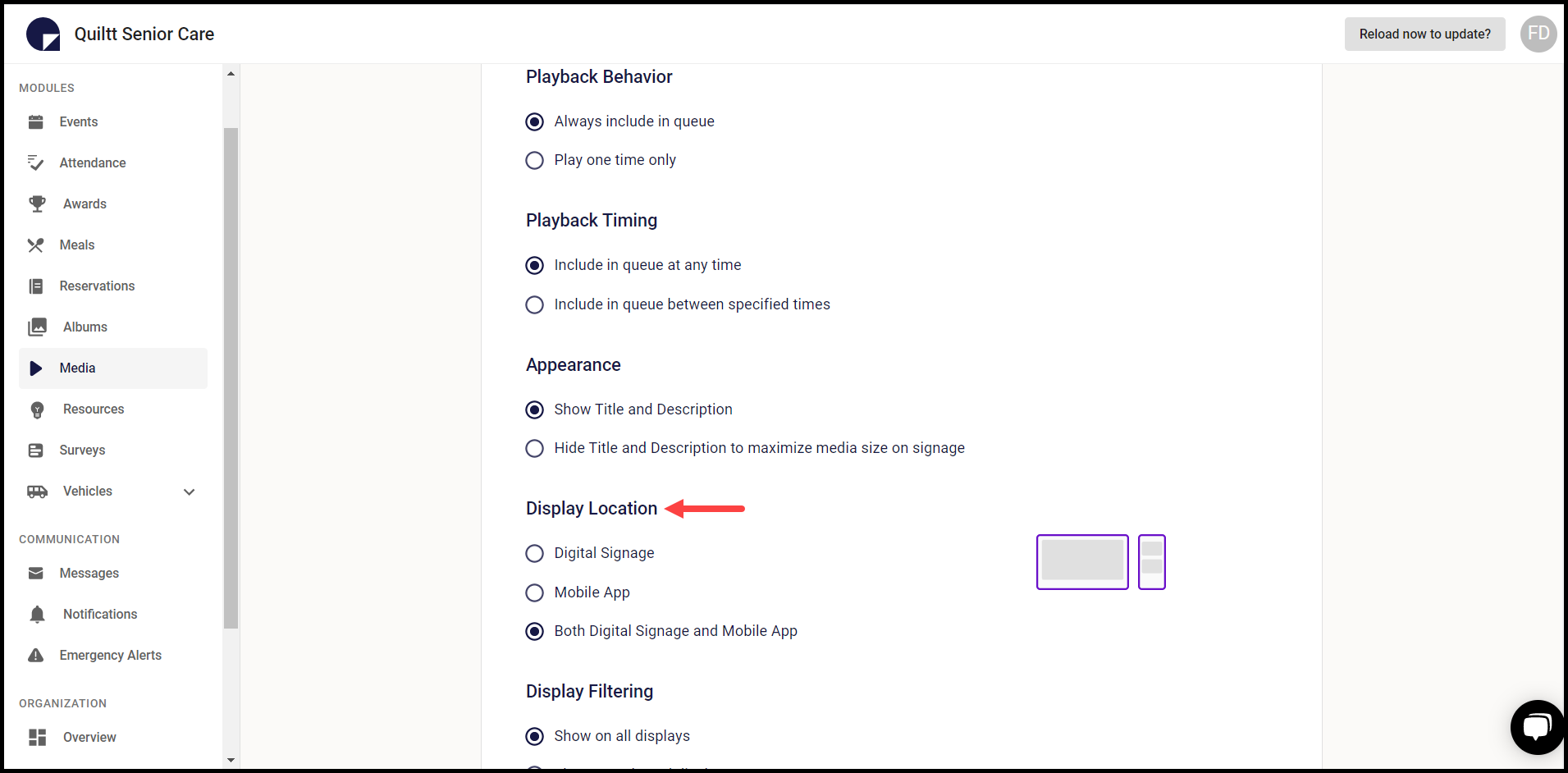
14. Moreover, you can select the displays on which the media file plays from the Display Filtering section.
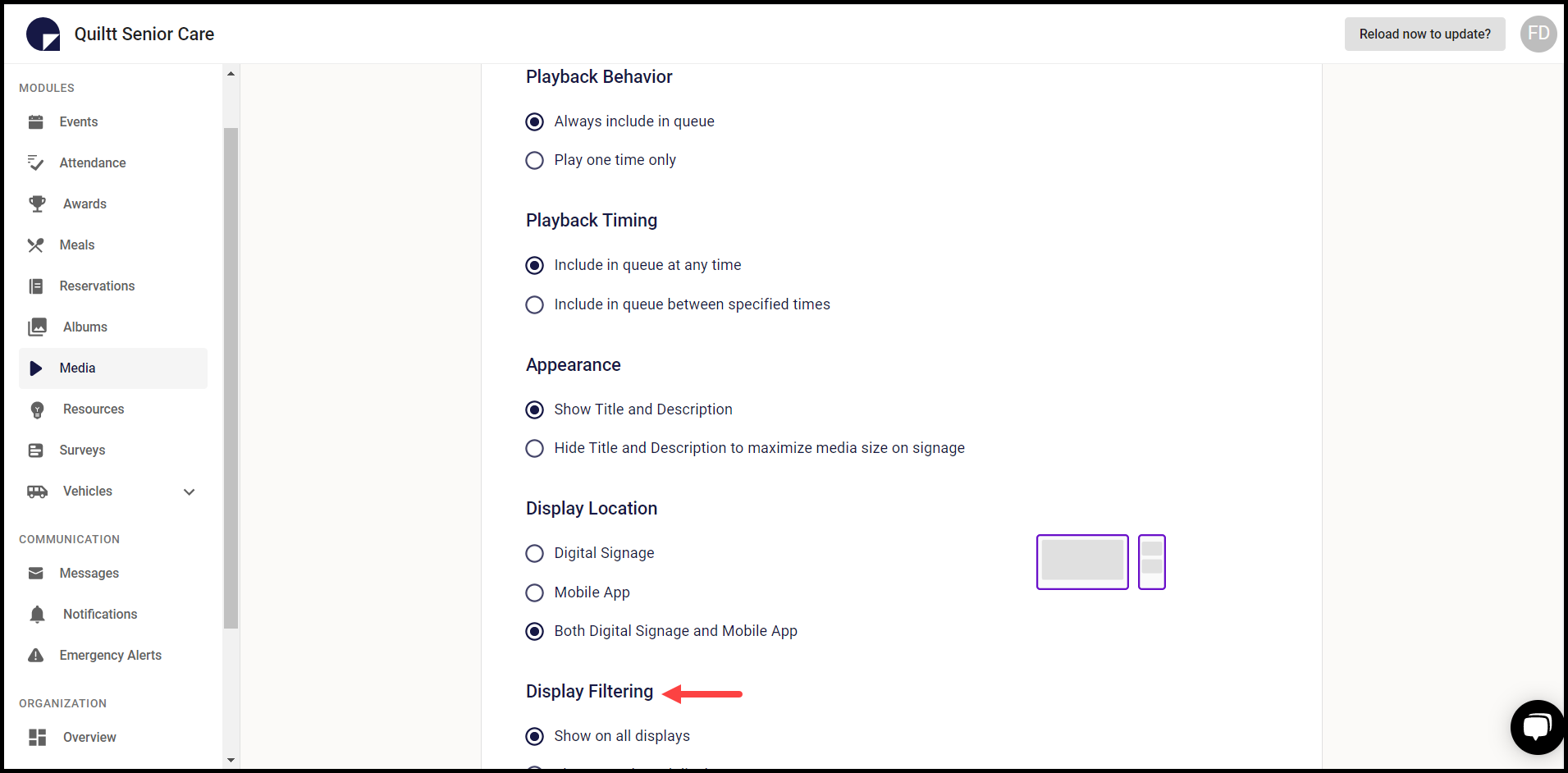
15. Once the selections are made, click the Create button.
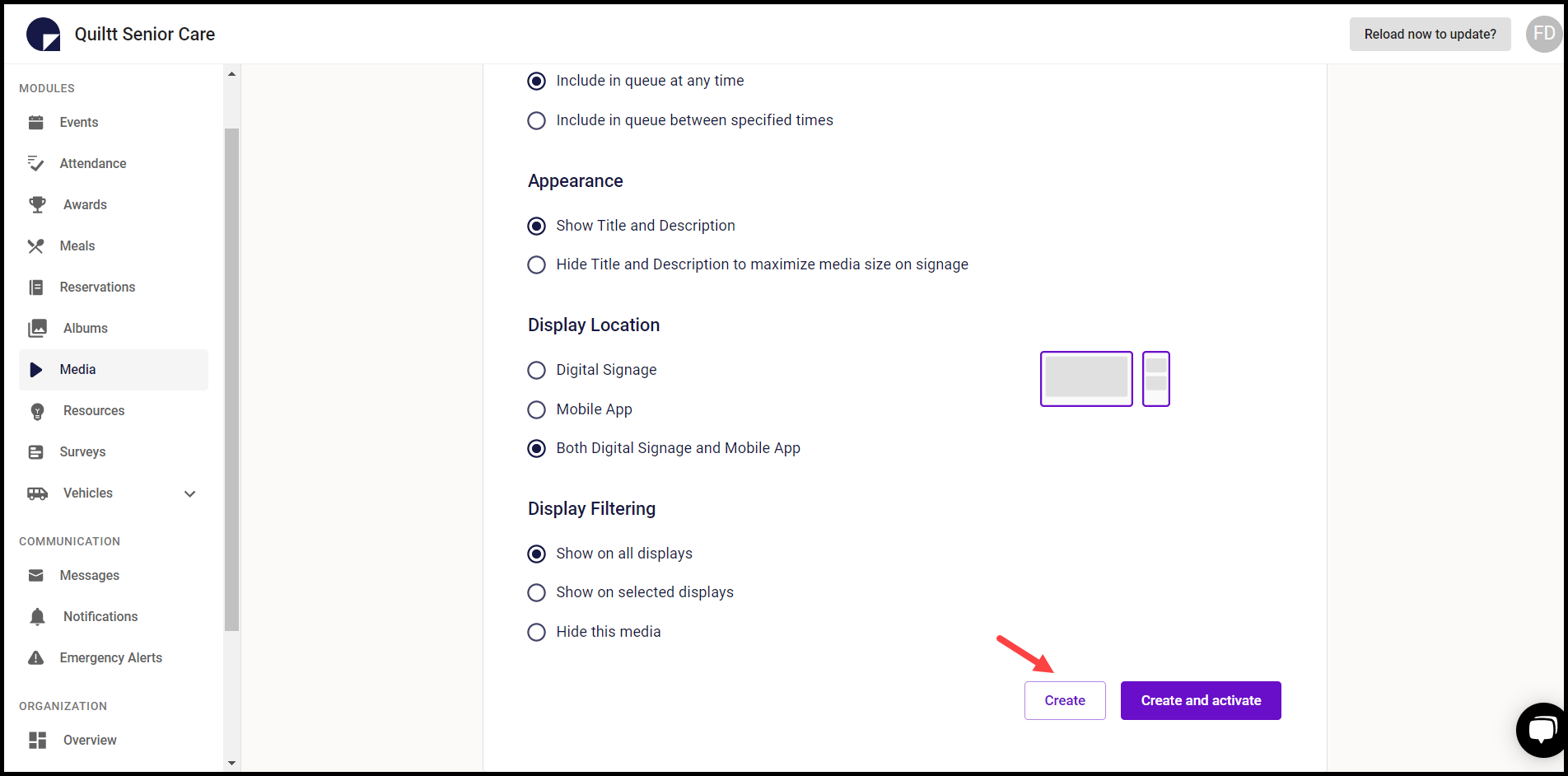
16. In case you want the media file to be activated as well upon creation, click the Create and Activate button.